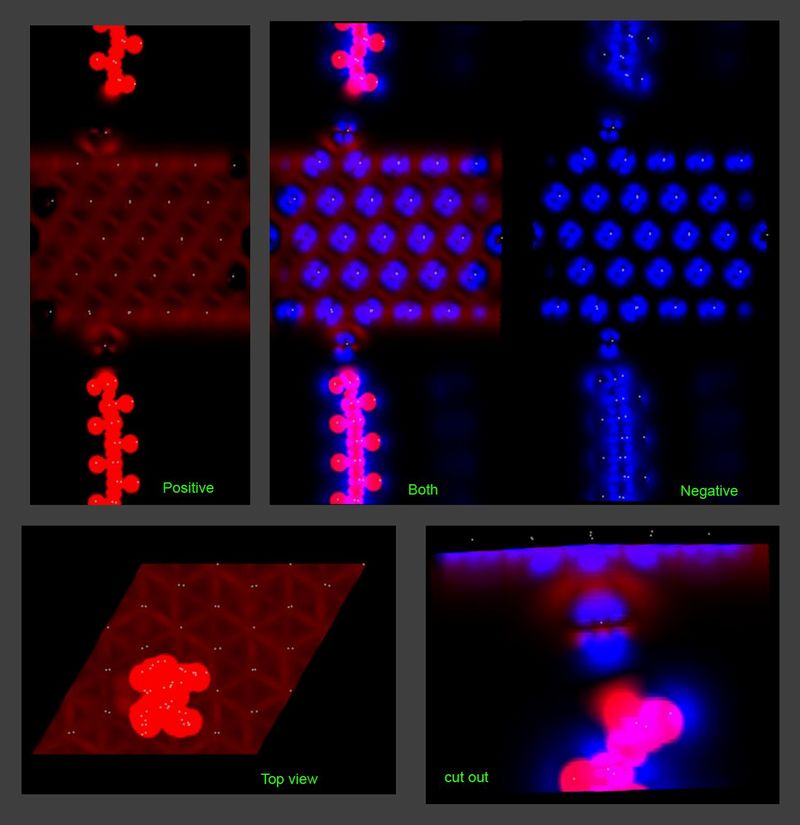cloudview
Table of Contents
DOWNLOAD
- LINUX: cloudview_linux.zip
Behaviour on some linux instalations is strange. Compilation from source *.pde is recommanded (see part “Compilation”)
- MacOS: cloudview_macos.zip
- Windows: cloudview_windows.zip
Function
- Monte-Carlo render of volumetric data (3D function)
- Now maximum render mode is used. The color value of each rendered pixel is maximum of all values of 3D data under the pixel.
- CloudView map the value of function from 0.0 … F_MAX range into 0.0 … 255 range of blue color and -F_MAX … 0.0 into 0 … 255 range of red color.
Usage
- Copy your .xsf file into CloudView's work directory
- Name your .xsf file
grid.xsf - Run cloud view
Cloud view should instantly render atom positions (gray dots) and start to render function value by monte carlo (randomly placed dots red and blue). The rendering continue until mouse, control panel or keyboard interaction of user.
Controls
- Mouse
- Mouse_Click : clear rendered values
- Left_Mouse_Button drag: Rotate view
- Right_Mouse_Button drag: Move view
- Keyboard
- a,s: render positive resp. negative part of function On/Off switch
- +,-: zoom in resp. zoom out
- i: - save picture into work directory named
Year-Month-day-hour-minute-second.tif
- Control panel
- Range Sliders X RANGE, Y RANGE, Z RANGE to set 3D cut out of the whole 3D grid (values mean number of grid point ). Small rectange on the ends of each slider makes the cut out wider or narrower, middle part of slider move by the whole slider range.
- Text box F_MAX to set maximum function value for mapping. Hit “ENTER” after editation.
Possible problems
- Graphics could be affected by your Graphical accelerator and OpenGL instalation.
- Do not save the aplication in forders with spaces and national character sets
Nová složkacould cause error (tested for linux version) - Slow interaction - This is possible on single-core computers.
- Sliders don't interact - first click on slider set focus on it. After that it should respond dragging. If not it could be caused by low performance of your computer. Several thousands of dots are rendered between each interaction. Try to interact very slowly and repetitively.
- White screen at the begining - wait a moment, data loading could take some time. It could be also an run-time error (there is no error handling). Typical erros are:
- Out Of Memory: 3D data are memmory intensive.
- No grid.xsf is in the work directory
- grid.xsf is in unexpected format. Check if format is similar to example ( PRIMCOORD and DATAGRID_3D_ sections are importaint)
- Picture not smooth with sharp jumps - there is probably some bug in trilinear interpolation wich sould be found and repaired.
Compilation
- Download http://processing.org/download/
- Download http://www.sojamo.de/libraries/controlP5/ unpack it and copy “controlP5” directory it to “Libraries” subfolder of processing to install it. Try some examples in “Libraries/controlP5/examples” if it works.
- Find “source” subdirectory of CloudView
- Load CloudView_*.pde to processing
- hit “Run” button
- if it works you can export as application “Ctrl+Shift+E”
- Optionally it should be possible compile CloudView_*.java in pure java withoiut processing (if you install all imported libraries). I never tried this.
----
cloudview.txt · Last modified: 2011/02/18 13:13 (external edit)